10. What are all the different types of files in the downloads?
The iHeartstudio products come in different formats. Here is a quick explanation to know which ones will be best to use for you personally:
1. PDF’s
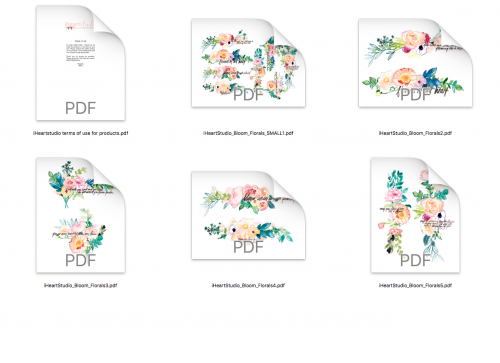
PDF’s are the easiest way to print iHeartstudio Illustrations. You simply open the pdf files and print it. You can also put the files on a USB stick and take it to a print center.
2. PNG’s

PNG files can be used for Digital Design work because in a PNG file the background is extracted. These files are also used when you want to do a print and cut in the Silhouette Cameo.
3. Offset files : PNG, SVG and DFX
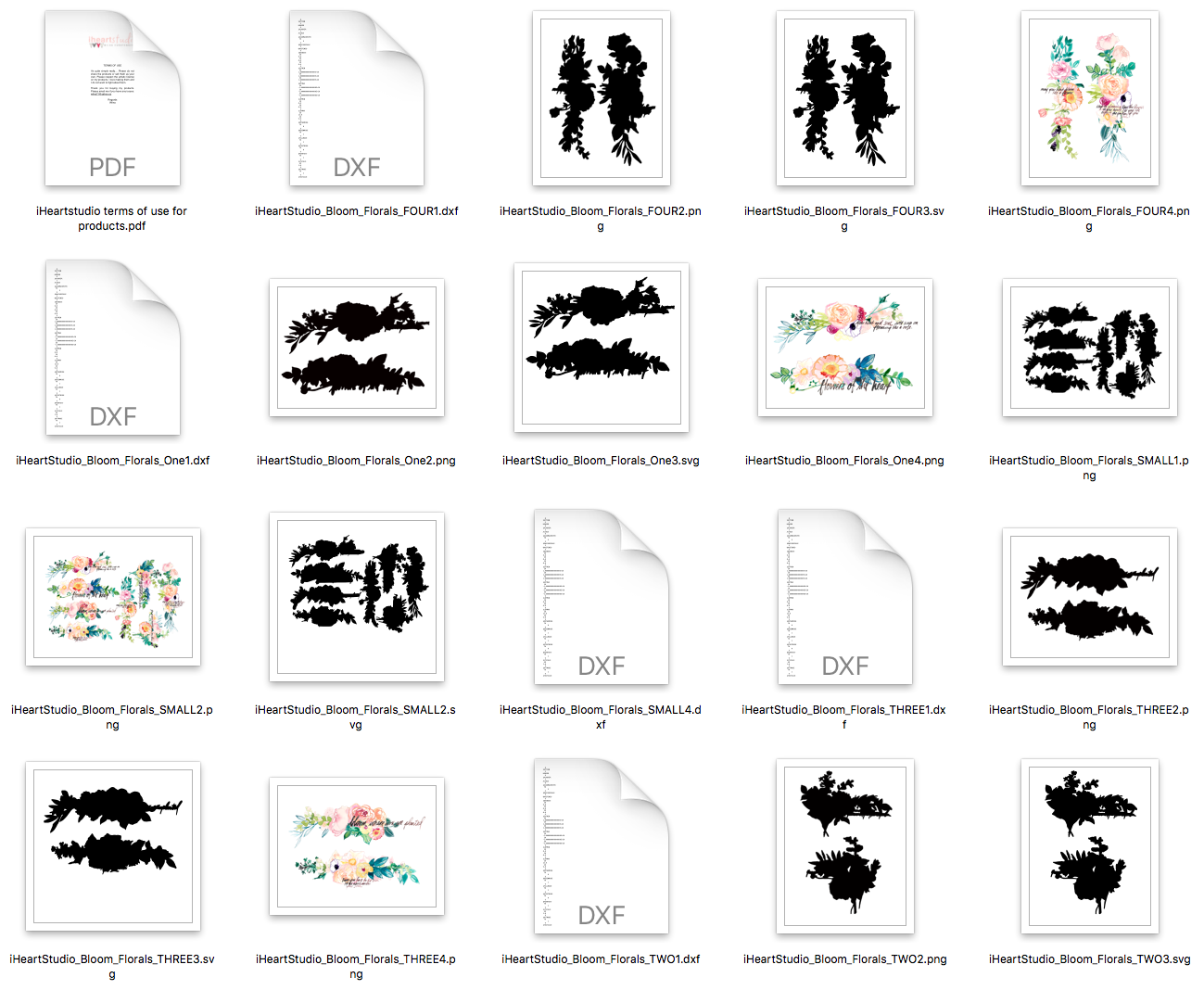
These are the black funny looking files and they are used mainly when you want to do a Silhouette Print and cut. (See the video below)
